A step by step pictorial guide to creating a gift on Excess Access!
Navigate to the Excess Access web site:
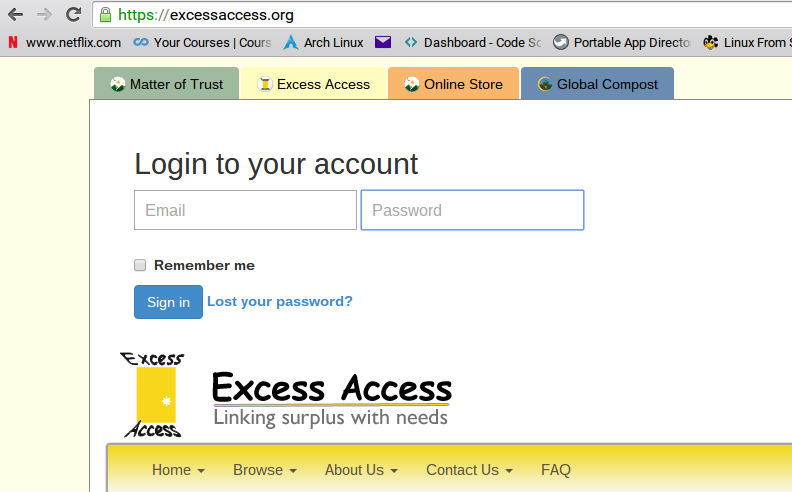
Log in to the site using your email and password:
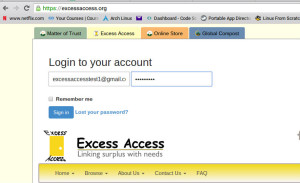
After logging in you should arrive at your dashboard page, select the Hair, Fur, Fiber Department
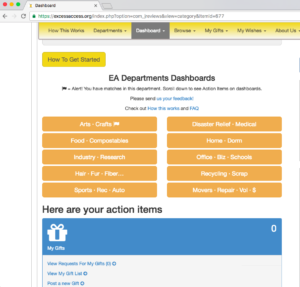
Your dashboard will give you a list of possible actions:
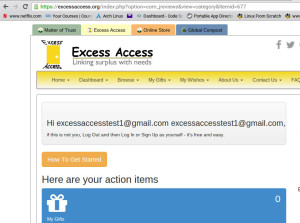
Click on “Post a new Gift” link under the blue banner:
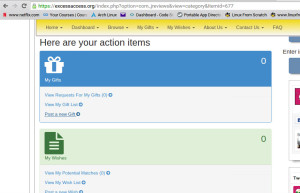
Select the category from the drop down box that your donation item belongs to (for hair donations select the category “Hair”):
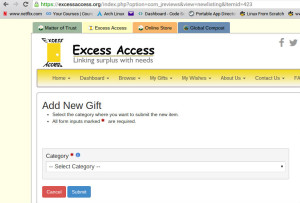
Select the sub category from the drop down box:
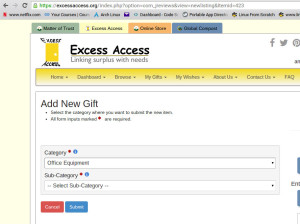
Enter a description for your gift.
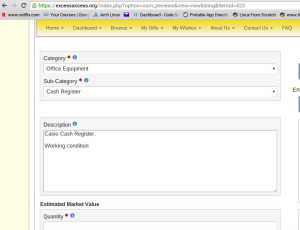
Enter the quantity of your gift (numbers only)
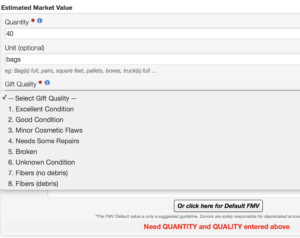
Enter the unit (optional)
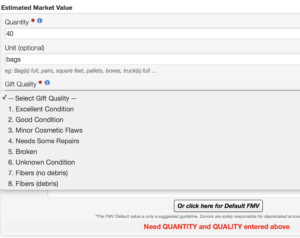
Select a Gift Quality from the drop down menu.
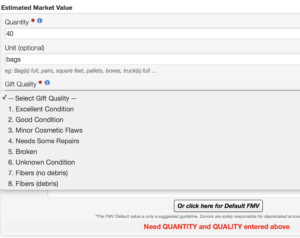
For “Estimated Market Value” and “Fair Market Value” we suggest you click on the Default Value Button:
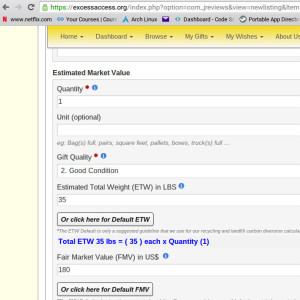
Select the delivery/pickup/mail option that you prefer (you can select multiple options):

Then click on the red submit button at the bottom of the page:
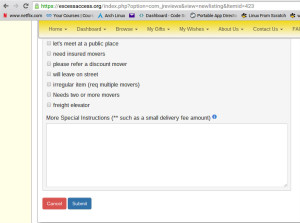
You should then be directed to a confirmation page that looks like:
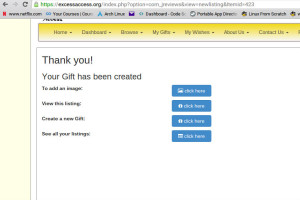
At this point your gift will be listed and when a wish matching your gift is posted. The system will inform you via email.
